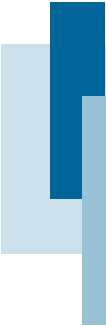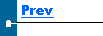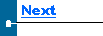|
|
Troubleshooting There are 2 basic troubleshooting techniques that can fix a variety of trivial problems. The first is to reset the Contro-3 by pressing the reset button. This is a plunger-style button located on the back of the unit (upper-left when facing display). The Contro-3 will first show a title screen that helps to identify the program running inside. Then it will resume normal operation. The second tip is to do a Refresh Scale on the PC program. This will clear the Contro-3's memory of the current data tables (not the transactions,though) and rebuild them by sending them all again. |

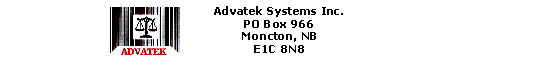
Phone: (506) 857-0909
Fax: (506) 858-9271
Email: advatek@nbnet.nb.ca