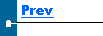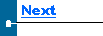|
|
Scanning A Box The fixed-mount scanner must be powered on to scan a box. If the scanner is not on, press the Enter key on the Contro-3 to power it up. The laser light should be visible. Position the box so that the barcode on the label is completely "sweeped" by the laser scanner. The scanner beeps and shuts off after a valid scan. The light bulb is turned on to indicate the barcode has been read. From the barcode the Contro-3 determines the following:
Now place the box on the scale. (Note that the box can be placed on the scale before scanning...it makes no difference). The weight from the scale is taken. The net weight is calculated by deducting the tare weight of the box. If the weight read from the barcode agrees with the calculated net weight to within a specified precision the box is validated. The Contro-3 display reads "Box # 1234 is Okay". If the weight falls outside the acceptable precision, the box is rejected and the light bulb is flashed 5 times.
|

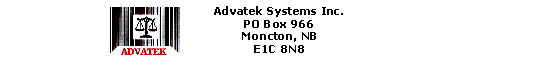
Phone: (506) 857-0909
Fax: (506) 858-9271
Email: advatek@nbnet.nb.ca
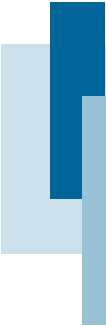
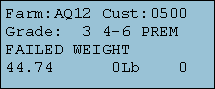 If they cannot be matched to the Contro-3ís data table an error message is produced. Otherwise, the grade and farm appear on the Contro-3 display.
If they cannot be matched to the Contro-3ís data table an error message is produced. Otherwise, the grade and farm appear on the Contro-3 display.