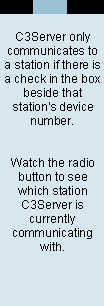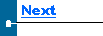|
|
Collecting Data
The C3Server application starts checking for data as soon as it is started. Look to the active device list to see which stations are currently enabled. A device number with a check in the box beside it is enabled. Once the device list is set there is no need to change it. Watch the radio button move from each enabled device. Its position represents the device that the server is currently communicating with. Device address 1 is reserved for the hand held scanner. It is only checked when C3Server is immediately communicating with it, and it is unchecked as soon as the communication is over. 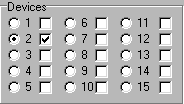 |

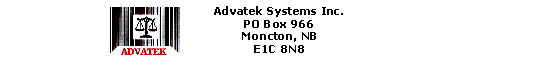
Phone: (506) 857-0909
Fax: (506) 858-9271
Email: advatek@nbnet.nb.ca