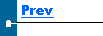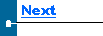Entering Farm and Cage
Entering Customer
Entering Farm and Cage
-
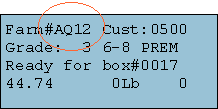 At the Contro-3, press the arrow keys to move the flashing cursor around until the farm number is flashing. Using the alpha keys, enter the 2 letter farm code, followed by a 2-digit cage number. Press Enter. If this is a valid farm code, the farm name will appear in the message area. At the Contro-3, press the arrow keys to move the flashing cursor around until the farm number is flashing. Using the alpha keys, enter the 2 letter farm code, followed by a 2-digit cage number. Press Enter. If this is a valid farm code, the farm name will appear in the message area.
-
To scroll through farms, press the numeric [.] key (key next to the digits). The farm code will change and the farm name appears in the message area. Keep pressing [.] until farm you want is displayed. Note that the scroll wraps back around to the start when it reaches the end.
 Entering Customer
Entering Customer
Use the arrow keys to move the flashing cursor to the customer number. As with the farms, select a customer one of either two ways:
-
Using the number pad, enter the customer code and press Enter. The customer name will show up briefly on the display.
-
Press the [.] key repeatedly to scroll through the list of customers. Each customerís name is shown as you scroll through the list. Hold the [.] key down to scroll very fast.
|

 Entering Customer
Entering Customer

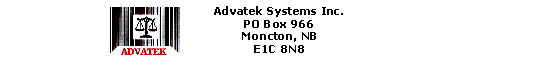
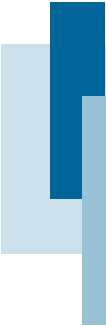
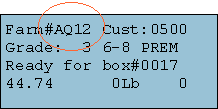 At the Contro-3, press the arrow keys to move the flashing cursor around until the farm number is flashing. Using the alpha keys, enter the 2 letter farm code, followed by a 2-digit cage number. Press Enter. If this is a valid farm code, the farm name will appear in the message area.
At the Contro-3, press the arrow keys to move the flashing cursor around until the farm number is flashing. Using the alpha keys, enter the 2 letter farm code, followed by a 2-digit cage number. Press Enter. If this is a valid farm code, the farm name will appear in the message area.