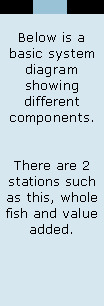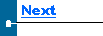|
|
Basic Operation Begin setup of system by filling in data tables on the ThruPut PC for customers, farms, fish grade and sizes and packaging boxes. Send these tables to the 2 Contro3s. One Contro3 station is setup to pack whole fish (whole fish station) and the other is setup for value added (value added station). Both can operate as a normal packing station; the user enters the farm number, then selects the customer, the grade and size of fish and the type of box. After the box of fish is placed on the scale, the user presses the F27 key. The Contro3 takes the weight from the scale. It calculates the net weight based on the tare weight of the box being used and it displays this weight and an estimate of the number of fish or pieces in the box. Press Enter if the estimate is correct, or key in the proper value. A label is printed which includes all the information about the product in the box, net weight, farm and cage as well as a barcode that is used for scanning and filling of orders. If this box is being packed for a specific customer, a second label is produced with the customerís shipping address. For each box after that, if the farm and cage, the customer, the grade and box type are the same as the previous box, simply press the F27 key. If one of these fields is different you only need to change the one field and the rest of the fields will carry over. The box number is automatically incremented and the date code is calculated. For each box packed, a data record is stored in the Contro3 and sent to the PC. There is no special procedure to prepare the Contro3 to send its transactions. The PC user can collect this data several times during the production run and at any time he chooses. |
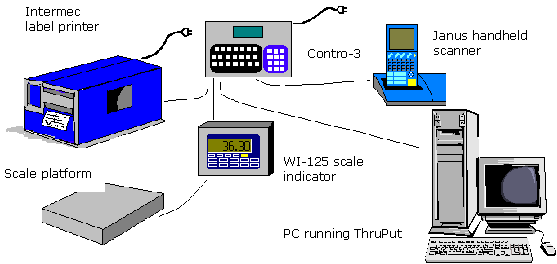

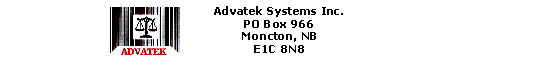
Phone: (506) 857-0909
Fax: (506) 858-9271
Email: advatek@nbnet.nb.ca