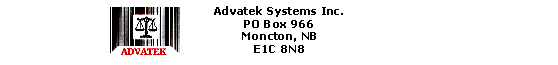|
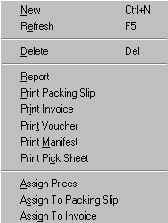 Once
the total boxes in the holding area for a client matches their order,
a packing slip can be generated. To do this, do the following: Once
the total boxes in the holding area for a client matches their order,
a packing slip can be generated. To do this, do the following:
- Select the customer node that you want to make a packing slip
for.
- Right-click to open up the pop-up menu. Select "Assign To
Packing Slip".
- The "Enter new packing slip" dialog will open. It will
assign the next available packing slip number to the new packing
slip and the customer will be filled in.
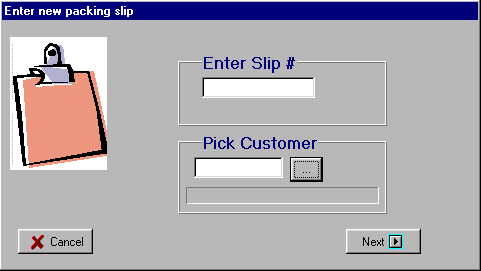
- If the default values are Ok, press the Next button. The
dialog skips ahead to the next page.
- Here you have the option of getting the boxes from the selection,
holding or an order. Make sure Selection is chosen (because
we assigned the packing slip to the node that was selected).
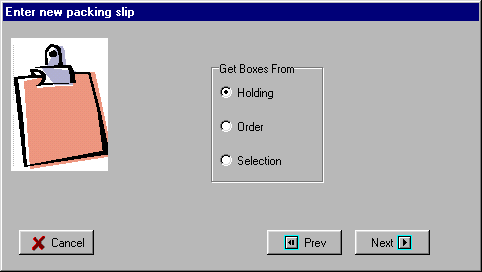
|