|
|
Voiding a packing slip involves putting all the boxes that were assigned
to that slip back into inventory. A confirmation message box will appear. After the boxes have been removed, the slip can be voided by pressing the Void button in the Packing Slip Editor. |
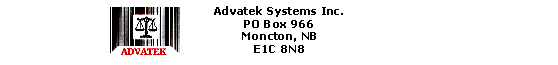
Phone: (506) 857-0909
Fax: (506)
858-9271
Email: advatek@nbnet.nb.ca
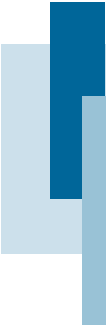
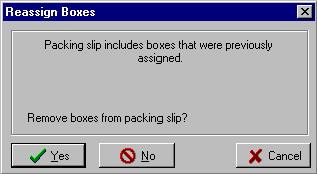 Press
Yes to remove the boxes from the slip.
Press
Yes to remove the boxes from the slip.