|
|
This window is also a "stay on top" window, and it is also resizable so you can place it somewhere on the screen where it won’t obstruct the view. 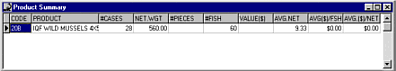 |
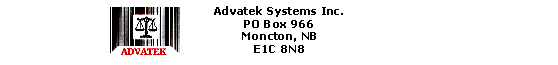
Phone: (506) 857-0909
Fax: (506)
858-9271
Email: advatek@nbnet.nb.ca
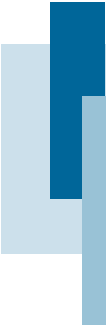
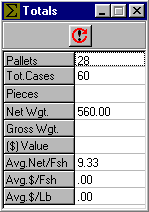 The
Totals window can be left open so that you can always have access
to a summary of the boxes you are working with. It is a "stay
on top" window, which means it cannot be buried behind other
windows.
The
Totals window can be left open so that you can always have access
to a summary of the boxes you are working with. It is a "stay
on top" window, which means it cannot be buried behind other
windows.