|
|
Setting The Box Number The box number that will be assigned to the next box is shown on
the display in the line reading Ready for box#0002.
If you enter the correct password you will gain access to the system manager. You can access the function in the manager menu in either of two ways:
Press [>] to go to the function called B) set Box # and press Enter or press the B key. The current box number will appear and begin flashing. Type in the new value and press Enter. To quit the system manager, press the Shift key.
|
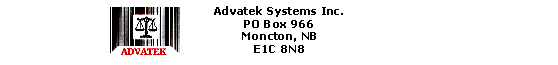
Phone: (506) 857-0909
Fax: (506)
858-9271
Email: advatek@nbnet.nb.ca
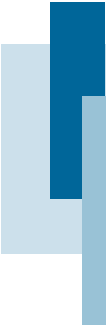
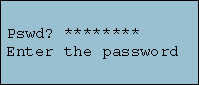 To change this to a new number, press the M key. Enter the
password and press Enter.
To change this to a new number, press the M key. Enter the
password and press Enter. 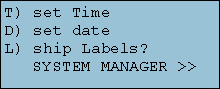 Press
the arrow keys until the function you want is flashing and press
Enter.
Press
the arrow keys until the function you want is flashing and press
Enter. 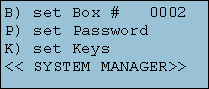 the
display. Look for the >> symbol to indicate there are more
menu items in that direction.
the
display. Look for the >> symbol to indicate there are more
menu items in that direction.