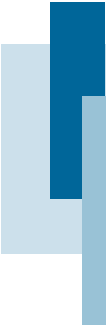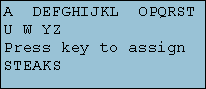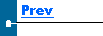|
|
Assigning Grade Hotkeys You can assign a product to one of the available hot keys using the system manager function Set Keys. Note however that the PC also has a function that allows grades to be assigned to keys and if these settings are sent to the Contro-3 they will overwrite yours. To assign hotkeys, follow these steps:
|

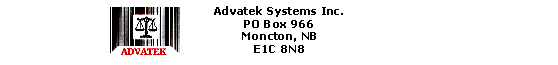
Phone: (506) 857-0909
Fax: (506)
858-9271
Email: advatek@nbnet.nb.ca