|
|
Selecting the Fish Grade To change the fish grade use either one of the following 3 methods:
|
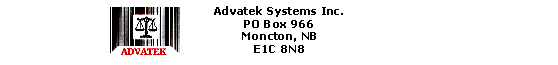
Phone: (506) 857-0909
Fax: (506)
858-9271
Email: advatek@nbnet.nb.ca
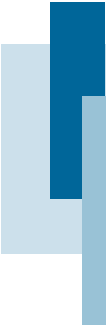
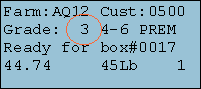 the grade of fish you are packing and press Enter.
the grade of fish you are packing and press Enter.