Entering the Box Type
Because each box has a different tare weight it is important to have
the correct box type selected. There are 2 ways to have box type selected.
- You can select a particular box type by scrolling through the
list.
- You can have the Contro-3 auto-select the box type based
upon the gross weight from the scale.
To choose the box type explicitly (auto-select turned off) each tare
must be turned OFF. To do this do the following:
- Press V key.
- The current tare is displayed, along with the current state of
the
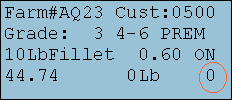 auto-select
(ON or OFF). If the tare is ON press the SPACE key to turn
it OFF. auto-select
(ON or OFF). If the tare is ON press the SPACE key to turn
it OFF.
- Press V key again to select the next box type and turn
off the auto-select for this tare, if necessary, as well. Repeat
until all the box types say OFF.
- Press V key until the actual box type you are using is
displayed. This is the tare that will be used.
To have Contro-3 auto-select the box type do the following:
- Use V key to scroll through each box type.
- For each box type that you are using ensure the auto-select is
on. If it is off you can turn it on by pressing the Space
key.
- For all the remaining box types, ensure that the auto-select
is turned off. If it is on, you can turn it off by pressing the
Space key.
The Contro-3 will select the box type to use based on the following
logic:
- Start with the first box type in the list.
- Go through each box type until you find one that has auto-select
on.
- Take the gross weight and deduct the box type’s tare weight.
If the resulting net weight falls within the box types MIN
and MAX values then use that box type.
- If the net weight falls outside the MIN and MAX range, try the
next box type.
- Keep checking until the end of the list is reached.
- If none of the box types satisfied this test, use the default
box type. Set the default box type by pressing V key until
it is displayed.
The MIN and MAX values are entered at the PC. It is possible that some
boxes will share the same MIN and MAX values. This is why it is necessary
to turn the auto-select off for the box types you are not using. |
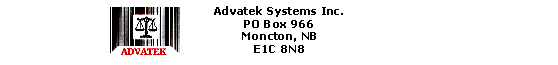
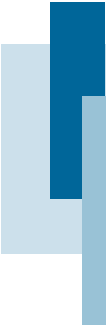
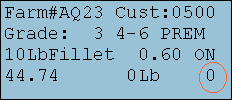 auto-select
(ON or OFF). If the tare is ON press the SPACE key to turn
it OFF.
auto-select
(ON or OFF). If the tare is ON press the SPACE key to turn
it OFF.