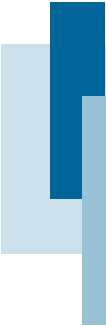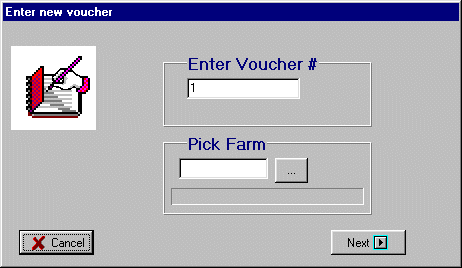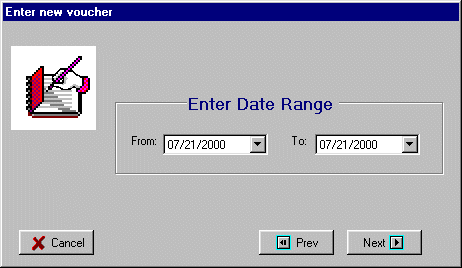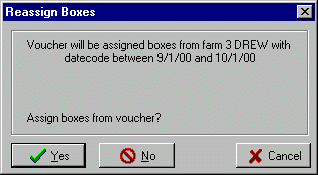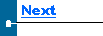|
|
To create a farm voucher, do the following:
|

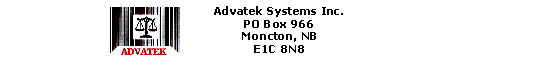
Phone: (506) 857-0909
Fax: (506) 858-9271
Email: advatek@nbnet.nb.ca