
|
|
|

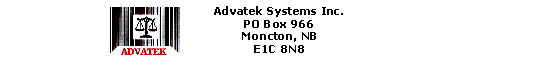
Phone: (506) 857-0909
Fax: (506) 858-9271
Email: advatek@nbnet.nb.ca

|
|||
|
|
|||
|
|||

|
|||
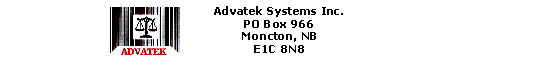
|
|||
|
Phone: (506) 857-0909 |