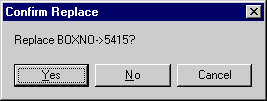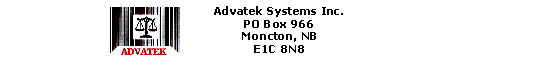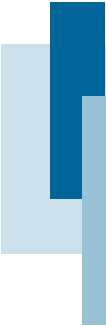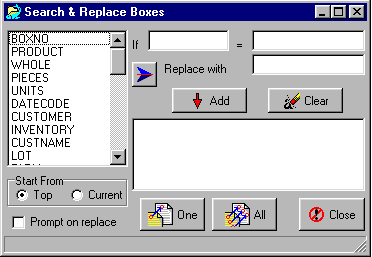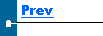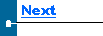|
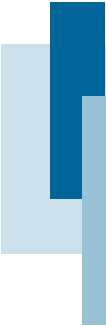
|
|
Search & Replace

|
This routine allows you to search one or more fields in the primary grid and replace every match with a substitute value. To open this dialog window, click the Box find & replace button. For each field that you would like to do a
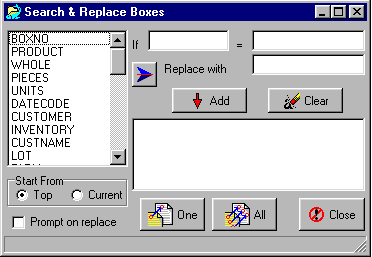
|
replace on, do the following:
-
Double-click the field in the listbox, or select the field and press the arrow key.
-
Notice that the field should appear in the first edit box. Put the field to match in the second edit box.
-
Put the fieldís replacement value in the third edit box.Click the Add button to add this criteria to the memo box. Once youíve completed adding all the fields press the All button to search and replace all instances.
-
To search and replace only the first instance, press the One button. Choose to proceed from the top or from the cursor position by selecting radio button Start from.
-
To be prompted before each replace occurs, check the Prompt on replace button. A message box will appear with the recordís box number on it. It will ask "Replace BOXNO->9999?", with a Yes, No and Cancel option. Select Cancel to abort the operation.
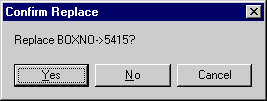
|
|