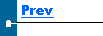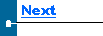|
|
Changing Column Sizes Each columnís width can be made wider or narrower. A smaller column width allows more of the data gridís columns to be visible on the screen at one time. To alter a columnís width, do the following:
Changing Grid Size
|

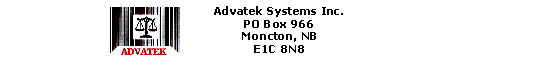
Phone: (506) 857-0909
Fax: (506) 858-9271
Email: advatek@nbnet.nb.ca
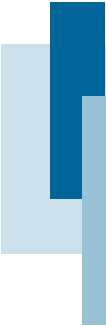
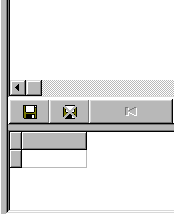 The grid itself can be resized in a similar manner. It shares screen real estate with the tree on the left and the user grid below it. You can adjust the relative size of each component by positioning the mouse on the border that lies between each. When the cursor changes, click and drag the border to its desired position.
The grid itself can be resized in a similar manner. It shares screen real estate with the tree on the left and the user grid below it. You can adjust the relative size of each component by positioning the mouse on the border that lies between each. When the cursor changes, click and drag the border to its desired position.