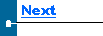|
|
Viewing Production Data The primary grid shows you a view of the production table. Instead of showing all the boxes that are in the production table at one time, a view allows the user to isolate only those boxes that she is currently interested in. The way the user defines which boxes should be included in the view is by selecting a tree node. Each tree node has a built-in criteria which, when selected, causes the grid to show only those boxes that fulfill the criteria. Viewing Production By Date
If the primary grid is enabled, it will immediately refresh and show all the boxes packed on that day. To choose a different date just click on a different node. |

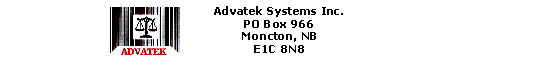
Phone: (506) 857-0909
Fax: (506) 858-9271
Email: advatek@nbnet.nb.ca
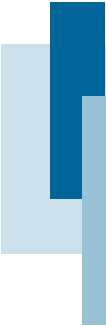
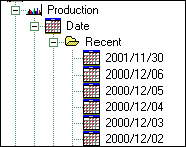 To view boxes based on the boxes’ datecode, expand the tree node branch Production, and the branch Date. The nodes are grouped together by month, and the previous 14 days are grouped together under the branch called Recent. Locate the correct day by expanding either the Recent branch, or the branch of the month the day falls in. Then click on the Day node.
To view boxes based on the boxes’ datecode, expand the tree node branch Production, and the branch Date. The nodes are grouped together by month, and the previous 14 days are grouped together under the branch called Recent. Locate the correct day by expanding either the Recent branch, or the branch of the month the day falls in. Then click on the Day node.