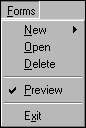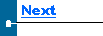|
 ThruPut for Windows is started by clicking the ThruPut for Windows icon. ThruPut for Windows is started by clicking the ThruPut for Windows icon.
The window consists of the following parts:
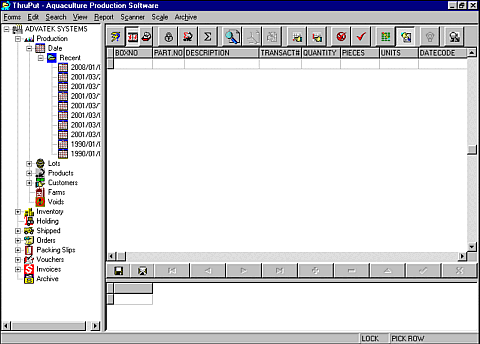
-
Menu-gives user direct access to many of the program's main functions. Functions are described as follows:
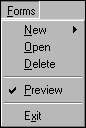
|
Forms Menu Item
|
Function Description
|
|
New
|
Creates a new packing slip, order, invoice or voucher, depending on userís choice in submenu.
|
|
Open
|
Opens the currently selected packing slip, order, invoice, or voucher. If none of the above is selected this item does nothing.
|
|
Delete
|
Deletes the currently selected packing slip, order, invoice, or voucher. If none of the above is selected this item does nothing.
|
|
Preview
|
If item is checked reports/forms are displayed on screen first when "print" is selected. Otherwise the reports/forms are sent directly to the printer.
|
|
Exit
|
Quits ThruPut application
|
|

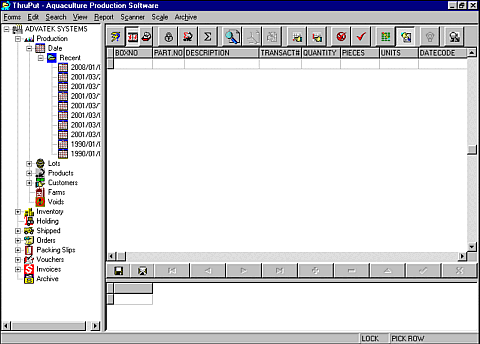

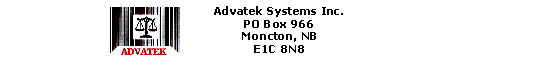
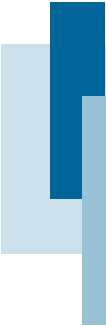
 ThruPut for Windows is started by clicking the ThruPut for Windows icon.
ThruPut for Windows is started by clicking the ThruPut for Windows icon.