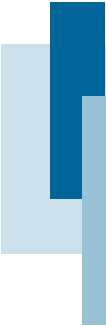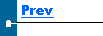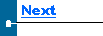|
|
Activating Tree Node
Some nodes can be activated, that means that something will happen when it is double-clicked or if the Enter key is pressed when it is selected (click once and node changes color). Activate a packing slip node and the packing slip editor will be opened with the selected slip in focus. An order that is activated will open the order editor; an invoice causes the invoice editor to be opened, and a voucher causes the voucher editor to be opened. Deleting a Tree NodeSome nodes can be deleted. Press the Delete key when the node is selected. A confirmation prompt will be displayed first. Answer yes and the node is removed and the item it represents is deleted. |

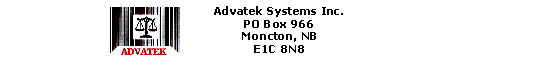
Phone: (506) 857-0909
Fax: (506) 858-9271
Email: advatek@nbnet.nb.ca