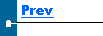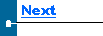|
|
Data that has been previously archived can be restored. To do a restore, do the following:
|

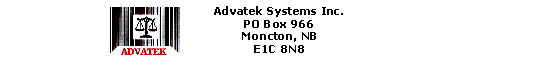
Phone: (506) 857-0909
Fax: (506) 858-9271
Email: advatek@nbnet.nb.ca
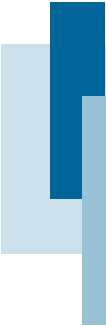
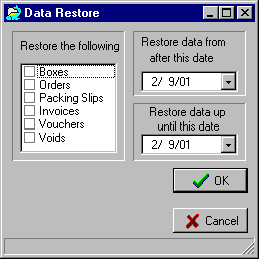 Select the menu item Archive->Restore. This will open up the data Restore dialog.
Select the menu item Archive->Restore. This will open up the data Restore dialog.