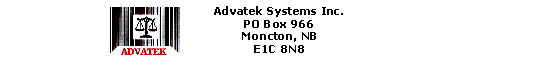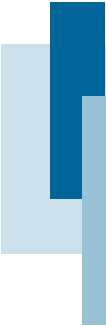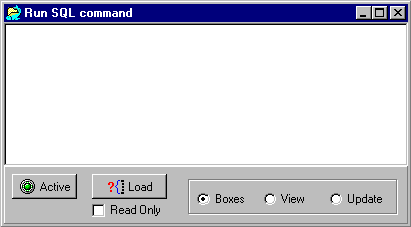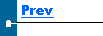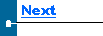|
To access the SQL command dialog, do the following:
-
From the menu, select the item Edit->Run Query. The Run SQL command dialog should open.
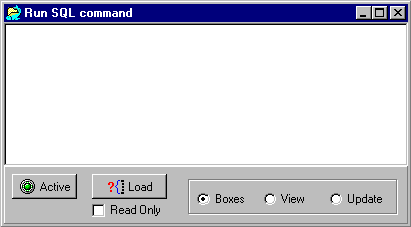
-
In the memo area, type in your SQL commands.
-
Choose between Boxes/View/Update.
-
Choose Boxes if the query you have entered selects boxes from the production table. The results will be shown in the primary grid.
-
Choose View if the query returns any other data. It will be placed in the alternate grid.
-
Choose Update if the query does not return data, but instead is updating data.
-
Check the Read Only checkbox if the data returned is informational only and is not meant to be edited.
-
Click the Active button to run the command.
-
You can click the Load button and the current active query will be displayed in the memo box. You can use this as a template of a proper SQL command.
|