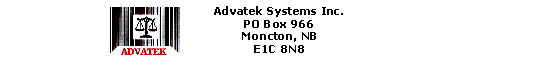|
You can access the Packing Slip Editor at any time by doing the following:
-
Locate the packing slip you want to edit in the tree.
-
Double-click the slip node or select it and press Enter key.
To access a different packing slip once the editor has been opened:
-
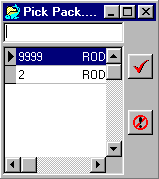 Select Open from the Editorís menu. Select Open from the Editorís menu.
-
Fill in/scroll to the packing slip you want access to in the Pick Packing Slip dialog. Notice that as you scroll through the different packing slips, the details of each are displayed in the Packing Slip Editor in behind.
-
Press the checkmark box to open the selected slip.
-
Press the no-access button to go back to previous slip.
Use the Editor to view the product details that were included on a packing slip. Also, select the Shipping tab to access additional fields not available in the New Packing Slip window.
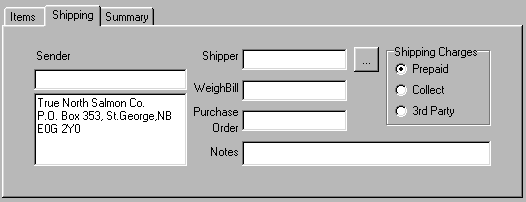
The summary tab shows the total amount of product on the packing slip.
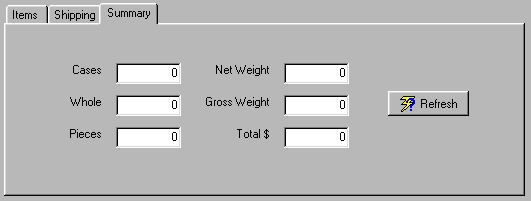
Once the packing slip is completed, check the "Fill in fields" checkbox. This prevents any more changes from being made to the slip unless this check is removed.
|