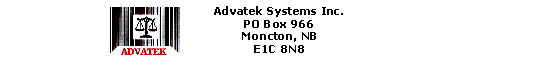|
You can always make changes to an order, even after it has been sent to the scanner. Do the following:
-
Locate the order node.
-
Double-click the order to open the Order Editor dialog.
-
The details of the order can be modified any way you like; product cases ordered can be changed, new products added or even products deleted.
-
When changes have been made to the details, click the Scanner button to send the changes.
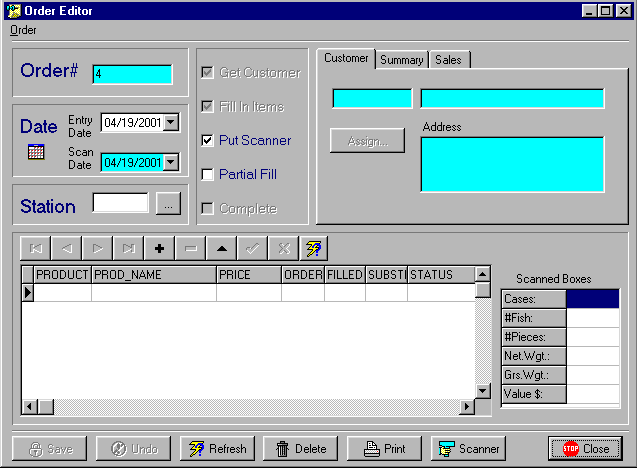
|