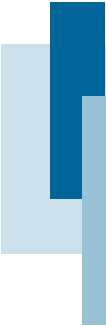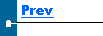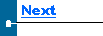|
|
Accumulating Totals After the label gets printed, you will notice that the accumulating totals for weight and number of boxes gets updated. These totals will continue to accumulate for every box packed. To clear them back to zero, press the B key. You can have these totals appear in either of the following three ways:
To change which totals are currently showing, press the Space key. The Contro-3 will display Show Grade Totals if the totals for each grade are showing. It will display Show Cust Totals if the totals for each customer are showing, or Show Grand Totals if totals for all boxes are showing. You can switch between showing the different totals at any time during packing. To clear all totals back to zero, press the B key 3 times. The Contro-3 will display the question Clear all totals? Y/N. Press the Y key to answer yes or the N key for no.
|

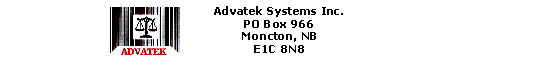
Phone: (506) 857-0909
Fax: (506) 858-9271
Email: advatek@nbnet.nb.ca