|
|
When you activate an invoice tree node, the Invoice Editor is opened. The Invoice Editor allows you to view all the details of an invoice, print the final invoice form in either U.S. or Canadian currency and also makes editing of the invoice easier. The Editor includes the following controls:
|
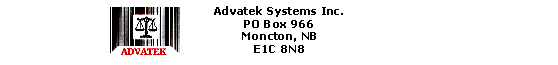
Phone: (506) 857-0909
Fax: (506)
858-9271
Email: advatek@nbnet.nb.ca
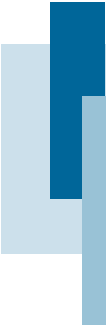
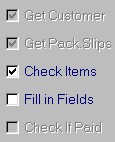 A
checklist of the basic steps involved in making a new invoice.
Depending on which item in this list is checked, only certain
edit controls are active. When "Fill in Fields" is checked,
the invoice is done and can no longer be edited. When you need
to change something, you will need to uncheck this box.
A
checklist of the basic steps involved in making a new invoice.
Depending on which item in this list is checked, only certain
edit controls are active. When "Fill in Fields" is checked,
the invoice is done and can no longer be edited. When you need
to change something, you will need to uncheck this box. 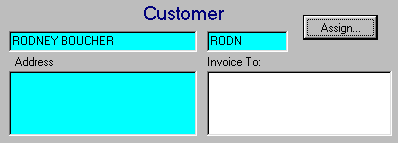
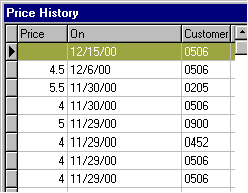 charges
or credits are included and before any currency conversions are
done. To overwrite the calculated amount, type in the edit field.
charges
or credits are included and before any currency conversions are
done. To overwrite the calculated amount, type in the edit field.