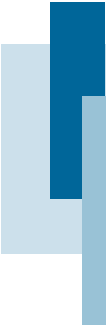|
|
What is a grid?
A grid is a visual representation of a data table. Each row represents a record in the table, and each column is a field, with the field name shown at the top of each column. A grid has a physical top and bottom, which represents the first and last record in the data table, respectively. What is a cursor?Although a grid displays a group of records at once only one of these records is the current record. This is the record that is affected by any functions or editing that is done by the user. A grid has a cursor column to indicate to the user the current record. Note the column at the leftmost of the grid. The current record has an arrow in this column. How to move the cursorTo move the cursor to a different record you can do either of the following;
Selecting Records
Once a record is selected it changes to the selected color. Selected records can have certain operations performed on all of them at the same time. |
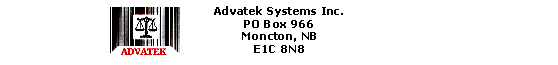
Phone: (506) 857-0909
Fax: (506)
858-9271
Email: advatek@nbnet.nb.ca