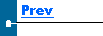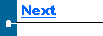Communication Testing
The Contro-3 unit has a utility to help diagnose communication problems.
- To start this utility, press the M key.
- Enter the password and press Enter.
- Press the R key or arrow right until the R) Trouble
item is flashing and press Enter.
- Press down arrow key once so that Echo Ports is flashing
and press Enter.
- Depending on which device that is having problems,
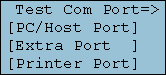 you
will select the appropriate device from list. Select a device
by pressing Enter when it is flashing. Note that the scale
port is at the bottom of the list and you must arrow down to see
it. you
will select the appropriate device from list. Select a device
by pressing Enter when it is flashing. Note that the scale
port is at the bottom of the list and you must arrow down to see
it.
- Once in echo mode, everything that is typed into the keypad will
be sent out the communication port. Everything that is received
through the com port will be written on the Rx>line of the display.
-
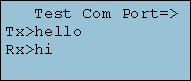 To test the PC/Host port, start
the Test Communications program that is located
in the ThruPut Utility folder. Now everything you type
at the keyboard will be sent to the Contro-3 unit and should appear
on the Rx> line of it's display. Likewise, everything that is
sent from the Contro-3 unit should appear on the PC monitor. Press
Ctrl - Break to exit this PC program. To test the PC/Host port, start
the Test Communications program that is located
in the ThruPut Utility folder. Now everything you type
at the keyboard will be sent to the Contro-3 unit and should appear
on the Rx> line of it's display. Likewise, everything that is
sent from the Contro-3 unit should appear on the PC monitor. Press
Ctrl - Break to exit this PC program.
- To quit, on the Contro-3 unit, press the Shift key until
you are back in the run mode.
|


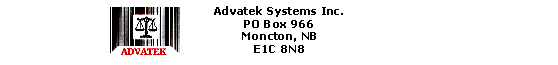
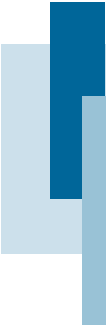
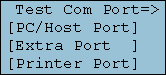 you
will select the appropriate device from list. Select a device
by pressing Enter when it is flashing. Note that the scale
port is at the bottom of the list and you must arrow down to see
it.
you
will select the appropriate device from list. Select a device
by pressing Enter when it is flashing. Note that the scale
port is at the bottom of the list and you must arrow down to see
it. 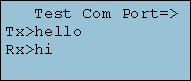 To test the PC/Host port, start
the Test Communications program that is located
in the ThruPut Utility folder. Now everything you type
at the keyboard will be sent to the Contro-3 unit and should appear
on the Rx> line of it's display. Likewise, everything that is
sent from the Contro-3 unit should appear on the PC monitor. Press
Ctrl - Break to exit this PC program.
To test the PC/Host port, start
the Test Communications program that is located
in the ThruPut Utility folder. Now everything you type
at the keyboard will be sent to the Contro-3 unit and should appear
on the Rx> line of it's display. Likewise, everything that is
sent from the Contro-3 unit should appear on the PC monitor. Press
Ctrl - Break to exit this PC program.